Can You Reset a Lg Stylo 4 Phone While It Is It Locked
It is very common to set up a lock screen with countersign/blueprint/pin/fingerprint for an LG phone. Information technology keeps LG content from unauthorized access. Occasionally, you might alter the lock screen authentication, while others know the info, being prone to ending upwardly forgetting it. Or perhaps you are using an LG mobile that someone else has used, and thus locked out of it. Hence, in either case, you are likely to call back of how to bypass LG lock screen without reset, avoiding erasing whatsoever stuff on the phone.
OK, to free you from whatever inconvenience brought past such emergency, nosotros'll gather 5 scientific methods for your reference now.

- Manner 1: How to Bypass LG Lock Screen without Reset Using Android Unlock
- Way ii: How to Featherbed Pattern Lock on LG Phone without Reset via Google Account
- Style 3: How to Bypass Lock Screen on LG Phone without Reset using ADB
- Style iv: How Do I Featherbed the Lock Screen on My LG via Android Device Manager
- Way five: How to Bypass Lock Code on LG Phone without Reset via Custom Recovery
Way 1: How to Bypass LG Lock Screen without Reset Using Android Unlock
The lock screen on LG phone, different from physical locks, cannot be opened by smashing the gadget against heavy objects. In order to become rid of the dim verification, and get admission to the device, you need an effective unlocking plan to make your life easier. Well, it is Android Unlock, which can easily remove overall existing lock screens of Android phones, and the procedure won't have whatsoever affect on Android information.
Android Unlock - the Best LG Lock Screen Featherbed Tool:
- Remove various types of screen locks on Android, containing password, Pin, pattern, and fingerprints.
- Unlock Android device in minutes, keeping telephone files intact.
- Easy to use, simple interface and ads-free.
- It guarantees your privacy from anyone.
- Compatible with various LG devices, such as LG G9/G8/G7/G6/G5/G4/G3/G2, LG Stylo four/five/half-dozen, LG V60/V50/V40/V30/V20, LG C550, E400, E720, GT540, GW620, LG K50/K40/K30/K20, VS740, VS910 4G, ZP500, etc.

To bypass LG lock screen without reset using Android Unlock:
Step 1. Download this Android Unlock tool before installing and starting it. Then you'll get the main interface of the program. Just select "Unlock" module to go along.
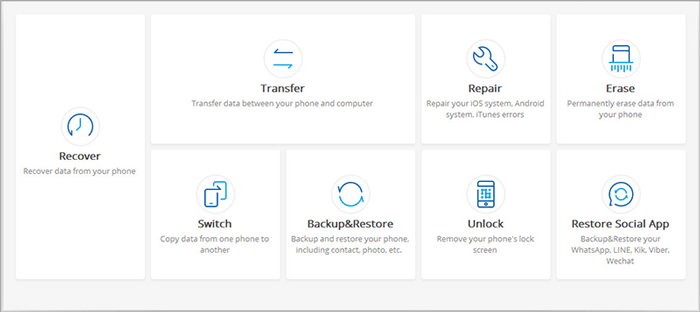
Step 2. Link LG phone to computer via a USB cord, and enable USB debugging on LG. Presently, the phone will exist recognized by the software. Now tap the "Start" option. And let the device get into Download way.
Tips: To reboot into Download mode, just turn off LG, press and hold Volume Downward + Home button + Ability key. So release these keys, and press "Volume Up".
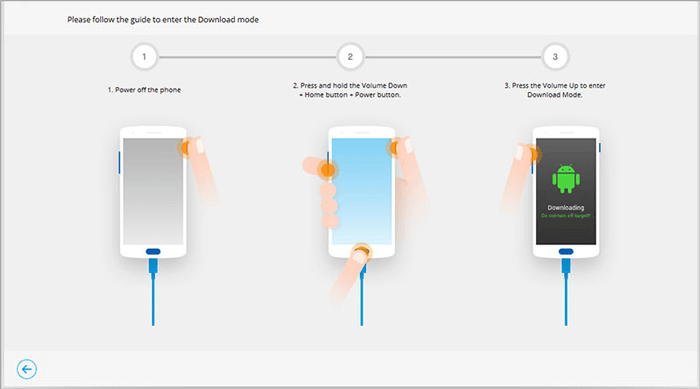
Pace iii. While LG telephone is in this way, the program will download a recovery package on LG automatically. Ensure that you are doing the task with a stable WiFi network.
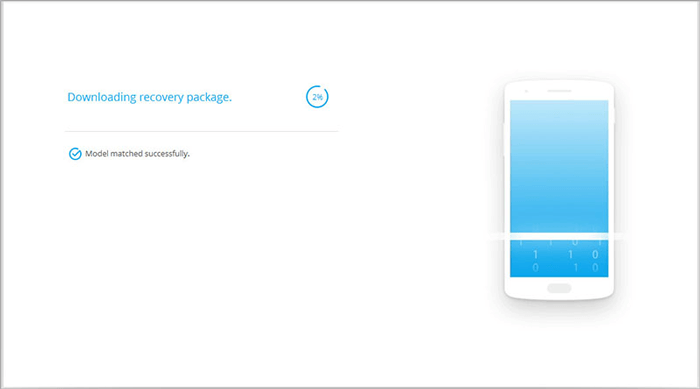
Step four. You'll and then find the messages "Remove Password Completed" from the screen. Now, you can access your LG phone, and do any you lot desire.
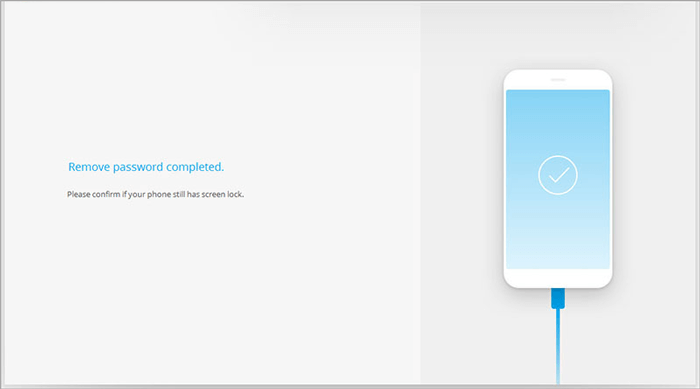
You May Also Like:
- 5 Most Popular Android Phone Unlocking Software
- [Piece of cake Guides] How to Transfer Data from Samsung to LG?
Fashion 2: How to Featherbed Design Lock on LG Telephone via Google Business relationship
Before removing design lock via Google account, you should have a Google account linked to your locked device commencement. During the use, y'all need to input Google account credential several times.
If you have a secondhand LG without knowing its Google account, y'all tin can jump right to Function 1 for strategies.
Attention: This means only works for LG telephone running on Android iv.4 or below.
Stride 1. Type in a random password/pattern on your LG phone. Repeat this action 5 times until you run into the pop-up letters "Try Once again in 30 Seconds".
Step ii. Click on "Forgot Pattern" at the bottom of the screen. Then press "Next" to motility on.
Step 3. Tap "Enter Google account details", and click "Next" to continue.
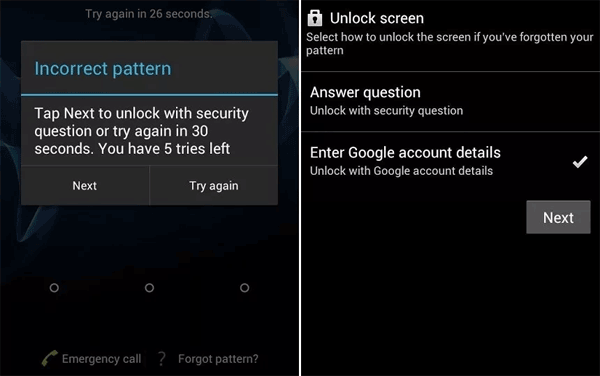
Footstep 4. To bypass pattern lock on LG phone, merely log in the right email and password to the account.
Step 5. Follow the guide to add together a new unlock blueprint on the screen. And then touch on "Continue" to make information technology piece of work.
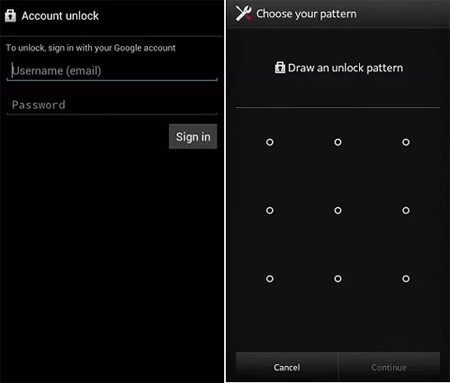
Way three: How to Bypass Lock Screen on LG Phone without Reset using ADB
At first, make sure you have enabled USB debugging on your LG phone. Then you can try to featherbed lock code on LG telephone with ADB (Android Debug Bridge). This approach is not commonly used, and yous're required to have a rough understanding of command prompt.
To bypass LG Stylo 4/5/6 lock screen without reset using ADB:
Footstep 1. Link your locked LG phone to reckoner through a USB cablevision.
Pace 2. Open the control prompt window by inbound "Win (icon) + R" on the keyboard of your reckoner.
Step iii. Input the control as: adb shell rm /information/organization.gesture.fundamental, and press the "Enter" fundamental.
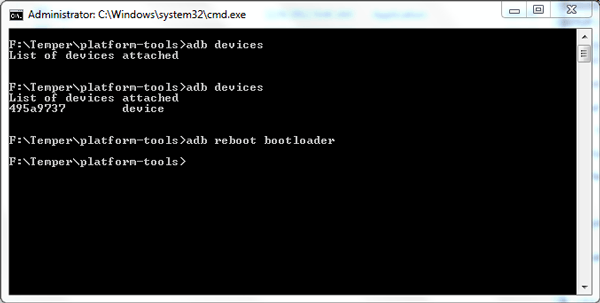
Step iv. Restart your LG phone, and you should see the old lock screen is cleared. At present, you tin can set a new screen authentication for the device.
Further Reading:
- How to Recover Data from Android Phone with Broken Screen?
- How to Fix Android Bluish Screen of Death?
Way four: How Practice I Featherbed the Lock Screen on My LG without Reset via Android Device Managing director
You should first bank check or think whether you've toggled on Android Device Manager, and logged in with a Google business relationship earlier your LG phone is locked. If the requirements have been met, simply attempt this easy ways to remove the lock screen from your handset.
How to bypass LG lock screen without reset using Android Device Manager:
Pace 1. Visit the website of Android Device Director on whatever device. And then sign in with your Google account.
Step 2. Go to find the LG whose lock screen you lot programme to remove. Next, switch on "Lock & Erase" office.
Step iii. Go with the directions that turns upwards on the screen to lock your LG phone.
Step four. Set a new password you desire on the Android Device Manager page.
Step 5. Type in the new password on your LG device to bypass its lock screen without reset.
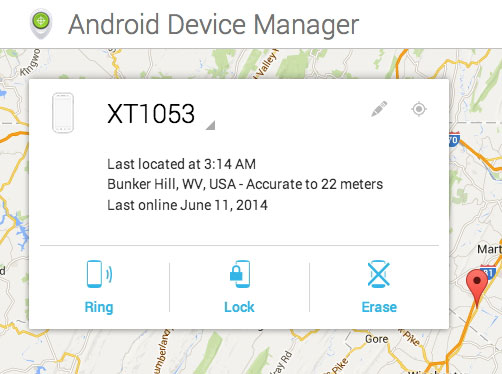
Way 5: How to Featherbed Lock Code on LG Telephone without Reset via Custom Recovery
Suppose you have an external SD card that can be used to insert into your phone's card slot, yous can have Custom Recovery into account. Yet the process is relatively complex. Y'all should flash both TWRP and Pattern Countersign Disable ZIP file into your device via SD card. And then reboot your Android phone, and go into Custom Recovery mode.
Directions on how to remove screen lock on LG via Custom Recovery:
Step 1. Input the keyword: Pattern Password Disable ZIP on any SE of your computer. Cull the latest Goose egg version and download it. Then download TWRP to the calculator.
Step ii. Plug an SD carte into this computer via a card reader, and transfer both TWRP and the Cypher file to this card. After that, advisedly remove the bill of fare.
Footstep 3. Insert the carte du jour to LG, and reboot the phone into recovery mode. After that, activate TWRP by pressing & holding the Power, Home, and Volume Upwards key altogether, until the phone goes into Custom Recovery mode.
Stride 4. Tap on "Install" and browse for the Pattern Password Disable Nada file. So but install it.
Pace 5. Later on the installation, reboot your LG phone. At present, there should be no lock screen on your device. Just what if the lock screen is the same as before? Just remove it by entering a random digit.
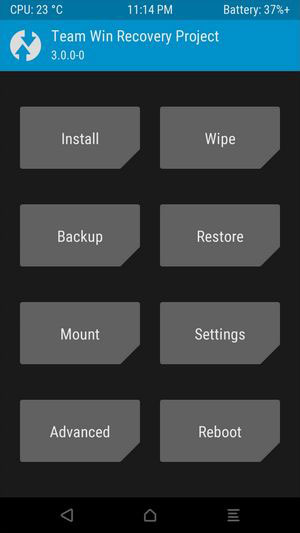
Roundup
Well, are you lot familiar with one or more than of the following scenarios?
- Yous get a second-hand LG phone, and don't know the Google account set or logged in information technology.
- The USB debugging was disabled on the locked LG phone.
- You lot forgot the pattern attack the LG mobile with Android four.4 or higher up.
- You didn't enable Android Device Manager when LG was locked.
- You're not used to receive and process files using an SD card.
- You have no confidence in the relatively hard operation.
If so, don't hesitate to go for Android Unlock to featherbed LG lock screen without reset in an easy manner.

Are at that place any further questions? Please feel gratis to permit us know on the bulletin board below.
Related Articles:
How to Transfer Photos from LG Phone to Computer? [Solved]
LG Contacts Recovery - 3 Clicks to Recover Deleted Contacts from LG
4 Amazing Ways to Transfer Contacts from LG to iPhone 11/Xs Max
[Solved!] How to Unlock iPhone 10 without Passcode or Face up ID?
Bypass Android Countersign without Mill Reset
Touch Screen Non Working on Android, How to Fix It?
flanniganwhissind.blogspot.com
Source: https://www.mobikin.com/phone-unlock/bypass-lg-lock-screen-without-reset.html
0 Response to "Can You Reset a Lg Stylo 4 Phone While It Is It Locked"
Publicar un comentario